Spinbet Mobile App
Table of Contents
The Spinbet mobile application offers a streamlined and enhanced way to access all your favorite casino games and sports betting markets. Designed for both iOS and Android devices, the app provides a faster, more stable, and intuitive user experience compared to browser-based play. It ensures you have instant access to games, account management, and customer support, anytime and anywhere.
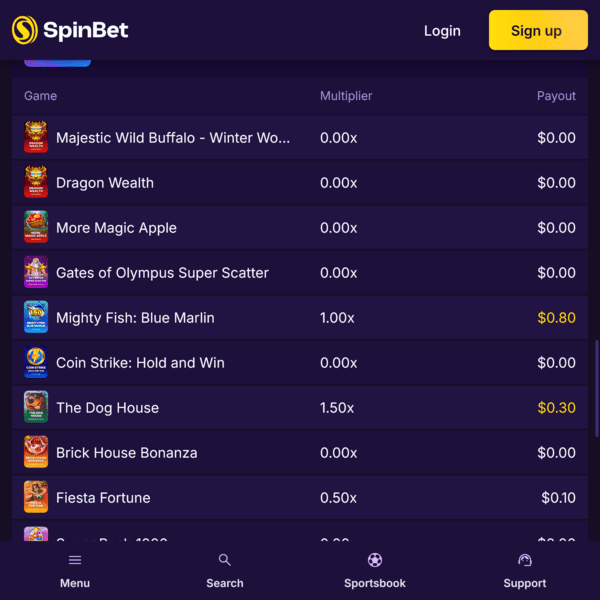
General Information
| Attribute | Details |
|---|---|
| Platform Availability | iOS, Android |
| Launch Year | 2020 (App release) |
| Features | Casino Games, Sports Betting, Account Management, Push Notifications |
| Updates | Regularly updated for performance and new features |
Key Features of the Spinbet App
The Spinbet mobile app is packed with features designed to improve your gaming and betting experience:
- Intuitive Navigation: A clean and user-friendly interface for easy access to all sections, from slots to live betting.
- Faster Loading Times: Optimized performance ensures games load quickly and run smoothly without lag.
- Push Notifications: Get real-time alerts for new promotions, bonus offers, and match results.
- Enhanced Security: Secure login and transaction processes, with biometric options available on compatible devices.
- Full Account Control: Manage your deposits, withdrawals, and personal settings directly from the app.
How to Download and Install
Downloading the Spinbet app is a simple process. Ensure your device meets the minimum system requirements for optimal performance.
For iOS Devices
To download the Spinbet app on your iPhone or iPad, visit the Apple App Store and search for "Spinbet Casino & Sports". Alternatively, you can find a direct link on the Spinbet website. Tap "Get" to download and install. Once installed, open the app, and you can login or register a new account.
For Android Devices
Due to Google Play Store policies regarding real-money gambling apps, the Spinbet Android app is typically downloaded directly from the official Spinbet website. Navigate to the "App" section on the site, download the APK file, and follow the installation prompts. You may need to enable "Install from Unknown Sources" in your device settings. After installation, you can launch the app and start playing.
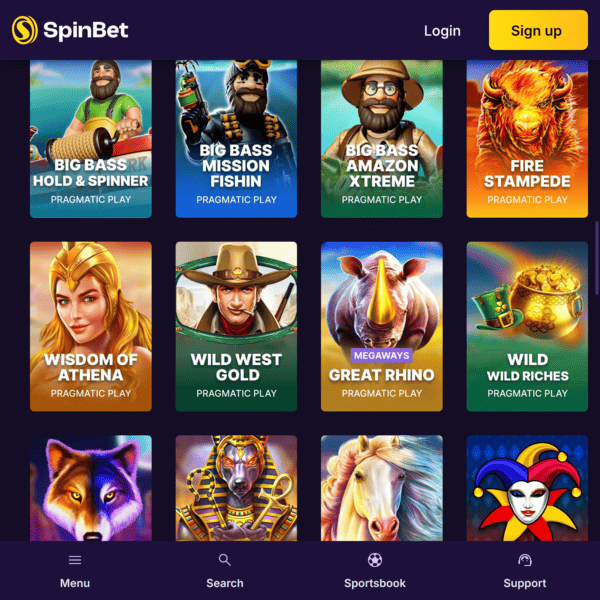
App vs. Mobile Browser: Which is Better?
While the Spinbet website is mobile-friendly, the dedicated app generally offers a superior experience. The app provides faster load times, a more stable connection, and features like push notifications for instant updates on promotions or bet outcomes. For users who frequently engage with Spinbet, the app provides a more integrated and seamless gaming environment. Browser play remains a solid option for occasional use or for those who prefer not to install apps.
Benefits of Using the Spinbet App
Choosing to use the Spinbet app comes with several distinct advantages:
- Convenience: Access games and betting markets with a single tap from your home screen.
- Optimized Performance: Enjoy smoother gameplay and faster navigation specifically designed for mobile devices.
- Exclusive Features: Some app-only features or bonuses may be available for app users.
- Improved Security: Biometric login (Face ID/fingerprint) offers an added layer of security.
- Real-time Alerts: Stay informed about new reviews, game releases, or personalized offers directly on your device.
Troubleshooting Common App Issues
If you encounter issues with the Spinbet app, consider these common solutions:
- Update the App: Ensure you have the latest version installed from the respective app store or Spinbet website.
- Check Internet Connection: A stable Wi-Fi or mobile data connection is essential for the app to function correctly.
- Clear Cache: Clearing the app's cache (via device settings) can resolve performance issues.
- Restart Device: A simple device restart can often fix minor software glitches affecting the app.
- Reinstall App: If problems persist, try uninstalling and then reinstalling the app.
- Contact Support: If none of these steps work, reach out to Spinbet customer support for personalized assistance.
What the Experts Say: Final Verdict
Experts consistently rate the Spinbet mobile app highly for its performance and comprehensive features. In 2025, it is recognized for providing a stable platform for both casino and sports betting activities. The app's user interface is praised for its ease of use, ensuring a smooth experience even for new players. The integration of robust security measures further solidifies its standing as a top-tier mobile gaming application.
FAQ about the Spinbet App
- Is the Spinbet app free to download?
- Yes, the Spinbet mobile application is completely free to download and install on both iOS and Android devices.
- Can I use the same account on the app and desktop?
- Yes, your Spinbet account is universal. You can use the same login credentials to access your account on the mobile app, desktop, or mobile browser.
- Is the app secure for transactions?
- Absolutely. The Spinbet app employs advanced encryption technologies to ensure all your personal data and financial transactions are secure and protected.
- Do I get access to all games on the app?
- The Spinbet app offers access to the vast majority of casino games and all sports betting markets available on the desktop version, optimized for mobile play.
- How do I update the app?
- For iOS, updates are available via the Apple App Store. For Android, you may receive notifications directly from Spinbet, or you can check the official website for the latest APK version.
Explanation of Complex Terms
- APK File (Android Package Kit)
- An APK file is the package file format used by the Android operating system for distribution and installation of mobile apps. It's essentially an archive file containing all elements that an Android app requires to install correctly on your device.
- Push Notifications
- Push notifications are clickable pop-up messages that appear on your mobile device. They are used by apps to deliver timely information, such as bonus offers, game reminders, or updates, even when the app is not actively in use.
- Biometric Login
- Biometric login refers to using unique biological characteristics, such as fingerprints (Touch ID) or facial recognition (Face ID), to verify your identity and log into the application, offering a fast and secure alternative to passwords.
- User Interface (UI)
- The User Interface (UI) is everything a user can see and interact with when using a digital product like a mobile app or website. A good UI is intuitive, easy to navigate, and visually appealing, enhancing the overall user experience.
- Cache (App Cache)
- App cache refers to temporary data stored by an application on your device to help it load faster and perform more efficiently. Clearing the cache can resolve issues like slow loading times or crashes without deleting essential app data.